A) How to Use a Bitcoin ATM in Australia
1. Find a nearby Bitcoin ATM using an online locator.
2. Choose the “Buy Bitcoin” option on the machine.
3. Complete identity verification if required.
4. Scan the QR code from your digital wallet (e.g., Sydney Kush’s Digital wallet).
5. Insert the cash amount you wish to convert.
6. Review and confirm the transaction.
B) Find A Bitcoin ATM
Search for nearby Bitcoin ATMs using platforms such as Localcoin or RockItCoin.
Important Note:
Certain machines may ask for ID verification, particularly for high-value transactions.
C) Step-by-Step Bitcoin ATM Purchase:
1. Choose “Buy Bitcoin” – Select this option on the ATM’s display screen.
2. Complete Verification – Depending on the machine, you may need to provide your phone number or scan an ID QR code.
3. Scan Your Wallet QR Code – Display the QR code from Sydney Kush’s Bitcoin Wallet (shown below) to the ATM’s scanner.
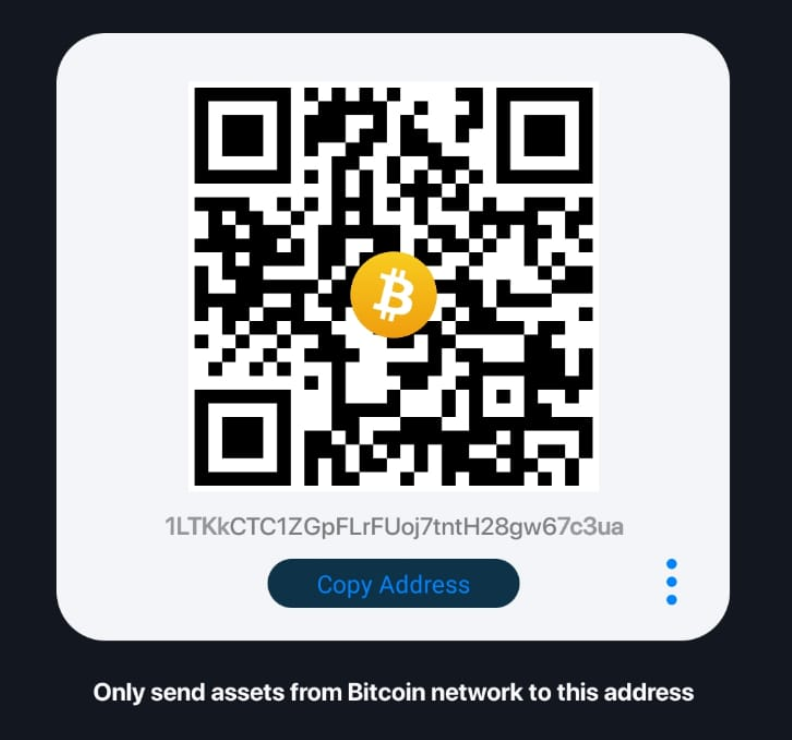
Wallet Address : 1LTKkCTC1ZGpFLrFUoj7tntH28gw67c3ua
Feed the bills into the machine for the amount of Bitcoin you want to buy. The ATM will automatically calculate the equivalent cryptocurrency value based on current rates.
(Note: Most Bitcoin ATMs accept various bill denominations, but some may have minimum/maximum deposit limits.)
D. Confirm and Complete Your Purchase
Review Transaction Details: Carefully check the amount and fees displayed on the ATM screen before proceeding.
Finalize Transaction: Press “Confirm” or follow the on-screen prompts to complete your purchase.
Receive Proof of Payment: A confirmation receipt will be sent to your registered email or phone number.
Bitcoin Delivery: Your purchased Bitcoin will be transferred to your wallet shortly after processing.
👉 Watch a step-by-step video guide HERE for a visual walkthrough of the entire process.
